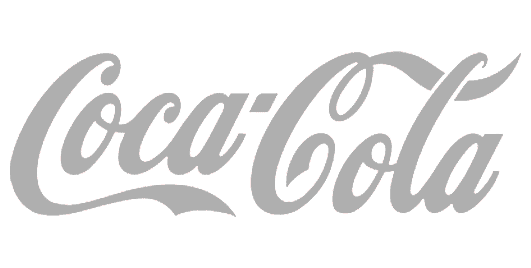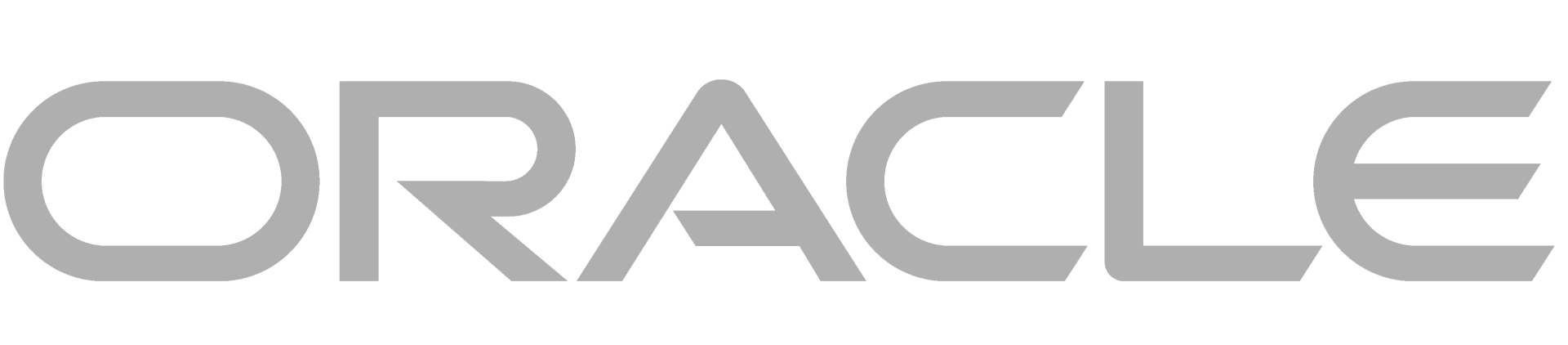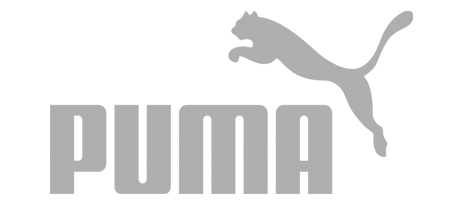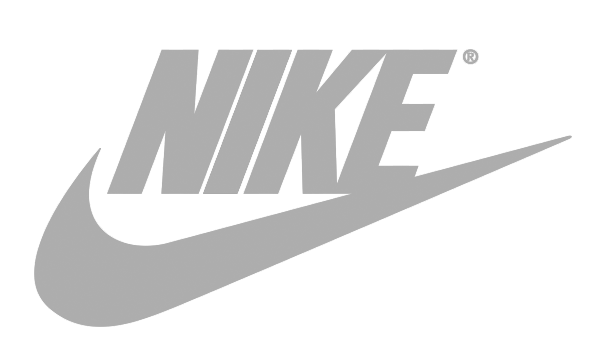All-Around
Electronic Promo Gifts Solutions
Latest Power Charger
Tech USB Flash Drive
Promo Mini Audio
Gift Smart Watch
Super sale.Camping Latern!
Since 2014
All products, all brands. Available Customization !
On-Time Shipment
New Items
Creative Gadgets
Better Service
(0755) 2315 9659
Safe Payment
Secure payments

About iSunbay
iSunbay (the previous name Sunbay)is a professional power charger factory,which aims at providing the most latest technology power bank and USB for gifts or promotional use in different areas ,such as business conference , school event, government and university gifts.
Latest Posts


FAQs
Customers’ Testimonials
List of Services
-
Byran - US Promo Event DirectorList Item 1
We start the cooperation first with inquiry about a very seldom seen IT item , they help me find the very silimar one with good quality , very happy purchase , continue the work with Sunbay for years.
-
Doug L- Germany Distributor OwnerList Item 2
I cannot recommend Sunbay enough.The level of service, attention to detail and quality of the end product is outstanding.We have had our purchase sample from proof to sample delivered to the UK in a week, the feedback we have had from our end-customer regarding our USB has been amazing thanks to Sunbay and staff .
-
Cecile - France Purchasing ManagerList Item 3
We’re so happy to have found Sunbay a few years ago. Their professional service, quality custom power bank and data cable, and affordable pricing are simply amazing. The communication is very responsive and efficient. It’s a pleasure working with Sunbay. Thank you!
-
Jason C - US Small Business Owner
Sunbay is a great company to work with. we have been working with each other for 5 years, they always exactly send what was requested and delivered very quickly.
The products are of very good quality and again delivered promptly.The team, particularly Flora have been helpful and very supportive of our business needs.